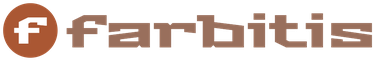Application and recipes:
Most of the mod's elements are included in separate composite packages, but there are some features in the base addon worth knowing about.Workbench for machines - 252/253/254
Three workbenches are combined into one, but all recipes are saved. Basically, it's just a more economical option.

A note on crafting cars and planes:
- Any engine can be installed in airplanes and cars, but the faster it is, the higher the transport speed.
- You can install weapons by placing them in the appropriate slots. But certain cells do not work on some aircraft / vehicles.
- The projects section contains a list of all the aircraft / machines that you made. Clicking on one of the names in the list will place the resources in the workbench in the required order.
- G: Open the command selection menu
- H: Open the team score menu
- (In the next update, the controls will be changed)
- E: Get out of the plane / car
- R: Inventory
- W: Acceleration
- S: Braking / Reverse
- A: Turn left
- D: Turn right
- Left Ctrl: Shoot machine guns
- V: Drop a bomb / shoot a projectile
- Space: Increase Altitude (aircraft only)
- Left Shift: Decrease Altitude (aircraft only)
- C: Change control modes (aircraft only)
- Everything is the same as in simple mode, only space / shift does not change the height
- Mouse up / down: Change height
- Mouse left / right: Roll left / right
- Left button: Shoot machine guns
- Right Button: Drop Bomb
- The team mode is designed to simulate the FPS genre on Minecraft. To use it, you must be a server operator.
- Enter "/ teams listGametypes" in the chat window to see the available game modes.
- Enter "/ teams setGametype", where is one of the modes displayed in step 1 (for example, "TDM").
- Enter "/ teams listAllTeams" to see all available teams.
- Enter "/ teams setTeams" and add as many teams as required by the game mode you selected.
- Enter "/ teams getSticks".
- Go to creative mode "/ gamemode 1" and give yourself a few Player Spawners, Item Spawners and Flags (all of these items are available in the "Flan's Mod Teams Stuff" section).
- Place a flag in the center of each base, then place player spawners around the flags in the positions where the players should spawn.
- Use the Binding Wand to bind the spawners to the flags by left-clicking on them.
- Use the Possession Wand on the flag to change the corresponding command.
- Item spawners do not have to be associated with flags, so the items can be picked up by members of any team. Otherwise, the items will only be available to the team with which the spawner is associated. To change the time between items spawning, right-click on the spawner. To insert a stack of items into the spawner, right-click while holding the stack.
Enter "/ teams help" for more details.
- "/ Teams setGametype None": Disable team mode
- "/ Teams setVariable friendlyFire false": Toggle friendly fire on / off
- "/ Teams setVariable autobalance true": Enable / disable autobalance
- "/ Teams setVariable scoreLimit 100": Set point limit in TDM mode
- "/ Teams armourDrops false": Disable armor drops
- "/ Teams weaponDrops smart": Enable advanced weapon drops (other options: on / off)
- "/ Teams canBreakGlass false": Set whether bullets can break glass, glowstone, etc.
- "/ Teams explosions false": Set whether the explosion is destroying the terrain
- "/ Teams mgLife 100": Set the durability of machine guns. When set to 0, they are indestructible.
- "/ Teams vehicleLife 100": Set vehicle durability. When set to 0, they are indestructible.
- "/ Teams planeLife 100": Set the aircraft durability. When set to 0, they are indestructible.
Now you can combine bases into groups (called "maps") and use simple commands to set the current map and, accordingly, the bases included in it.
- "/ Teams listMaps": List of maps
- "/ Teams addMap shortName Full Name": New new card... "ShortName" is a short tag associated with the map. It is followed by the full name
- "/ Teams setMap shortName": Set the tag for the current map
- "/ Teams removeMap shortName": Remove a map from the list
- Use Map Sticks ("/ teams getSticks") to set the base map
- "/ Teams listRotation": Display the current rotation
- "/ Teams useRotation true": Apply map rotation
- "/ Teams addRotation": Add a map to the rotation by setting the game mode and teams
- / Teams removeRotation: Remove a map from rotation. ID numbers correspond to numbers in the listRotation list
- "/ Teams nextMap": Skip the current map and go to the next
- "/ Teams goToMap": Go to the specified map
Military equipment, cars, planes, weapons - all this is missing in the classic version of Minecraft. However, the Flan’s mod can add all these cool things to the game! With it, you will feel the atmosphere of the Second World War, when small military planes flew in the sky, and tanks and machine gun fires rumbled in the fields. It remains to download Flans mod for Minecraft 1.5.2, 1.6.4, 1.7.2 or 1.7.10. Then add the packs you like and enjoy the game.

Flan's mod 1.5.2, 1.6.4, 1.7.2 and 1.7.10 adds a whole bunch of weapons, planes, tanks and military vehicles to Minecraft. With them you can quickly move around the map, as well as shoot and destroy enemies.

To craft a plane or a tank, you will need a special workbench. After creating such a workbench, you need to make all the necessary parts, such as landing gear or wings, and then assemble an airplane or other equipment from them. To move around the map on it you need a flat space, although tanks are able to overcome obstacles up to 2 blocks high. On a tank, you can safely ride in the forest at night and not be afraid of anything.

Another important innovation in the Flan's mod for Minecraft 1.7.10 / 1.7.2 / 1.6.4 / 1.5.2 is a weapon from the Second World War. Among these weapons you will find the PPSh submachine gun and the German MP-40, the Luger pistol and many other weapons. If you make yourself a machine gun and cartridges for it, then you can safely go hunting for anyone.


The Flans mod for Minecraft perfectly complements the game and adds a lot of new and interesting things. With it, you will perfectly diversify the gameplay and provide yourself with many more hours of fun.
Trailer
Installation
- Download Flans Mod 1.7.10, 1.7.2, 1.6.4 or 1.5.2.
- Install the correct version of Minecraft Forge.
- Copy the Flan "s mod file to the .minecraft / mods folder
- Launch Minecraft and make sure the mod is on the list.
- Close the game, find the .minecraft / flan folder and put the packs you need into it.
If you've ever wanted to ride a real tank or fly a military plane, then with this modification you can do it! The Flan "s mod for Minecraft 1.6.4 will add to the game a lot of different weapons that were used during the war, as well as tanks and heavy military equipment. In addition, it will add many planes on which you can fly over the world and drop bombs on any enemy You should have already downloaded Flans Mod 1.6.4 for Minecraft, but if this did not happen, then read on.
In creative mode, you will immediately have access to any plane or tank, however, in survival mode, everything will not be so simple. In order to build at least one tank or aircraft from the Flans mod, you will need to search for the necessary resources for a very long time, which are required quite a lot. But when you finally collect what you have in mind, you will definitely enjoy riding a tank through the forest and shooting at everything that moves.




Video review
Installation instructions
- Download Flans Mod 1.6.4 for Minecraft and resource packs.
- Install Minecraft Forge 1.6.4.
- Copy the mod file to the / mods / directory
- Start the game, close and copy the resource packs extracted from the zip archive to the .minecraft / flan folder